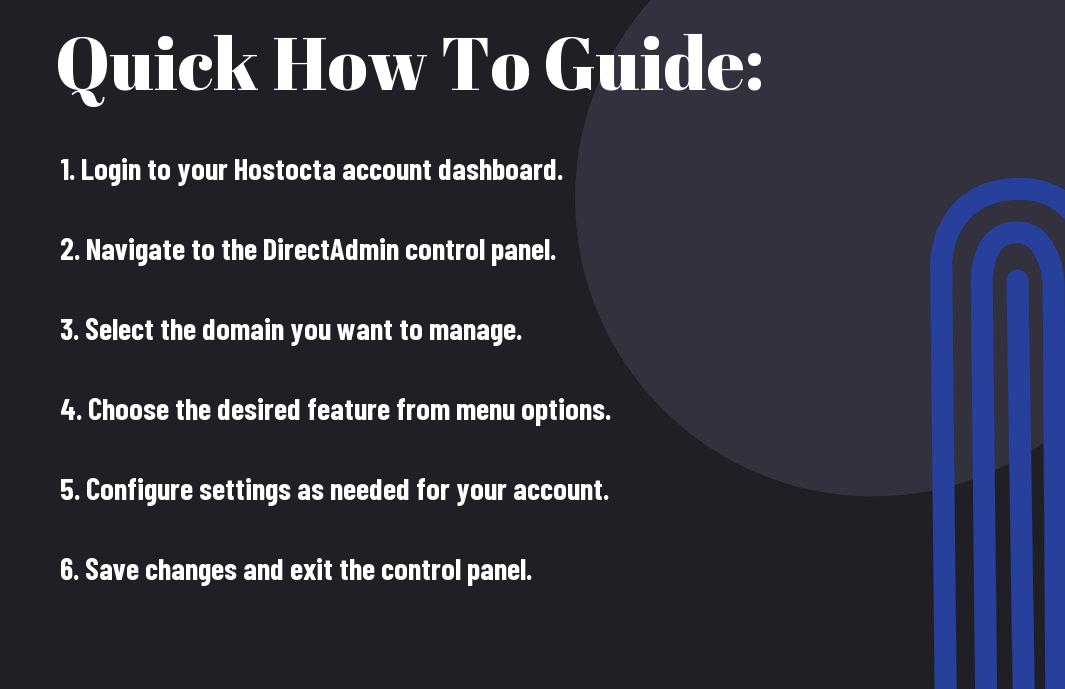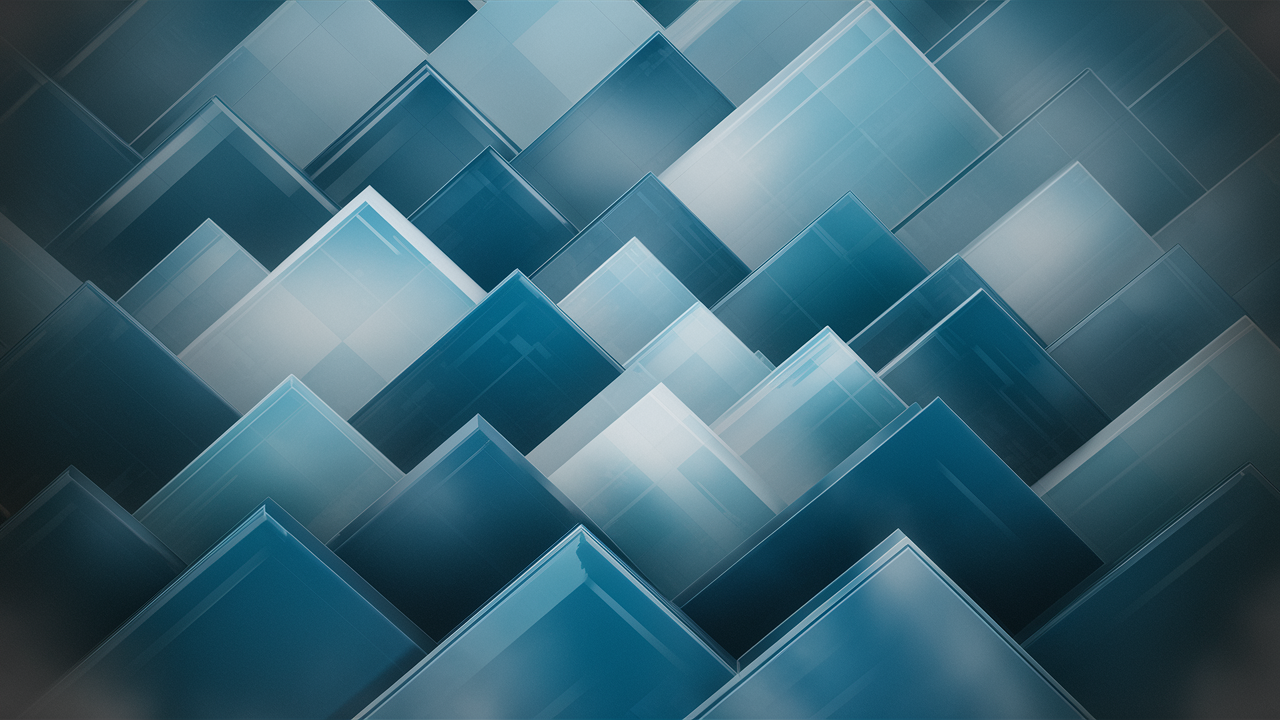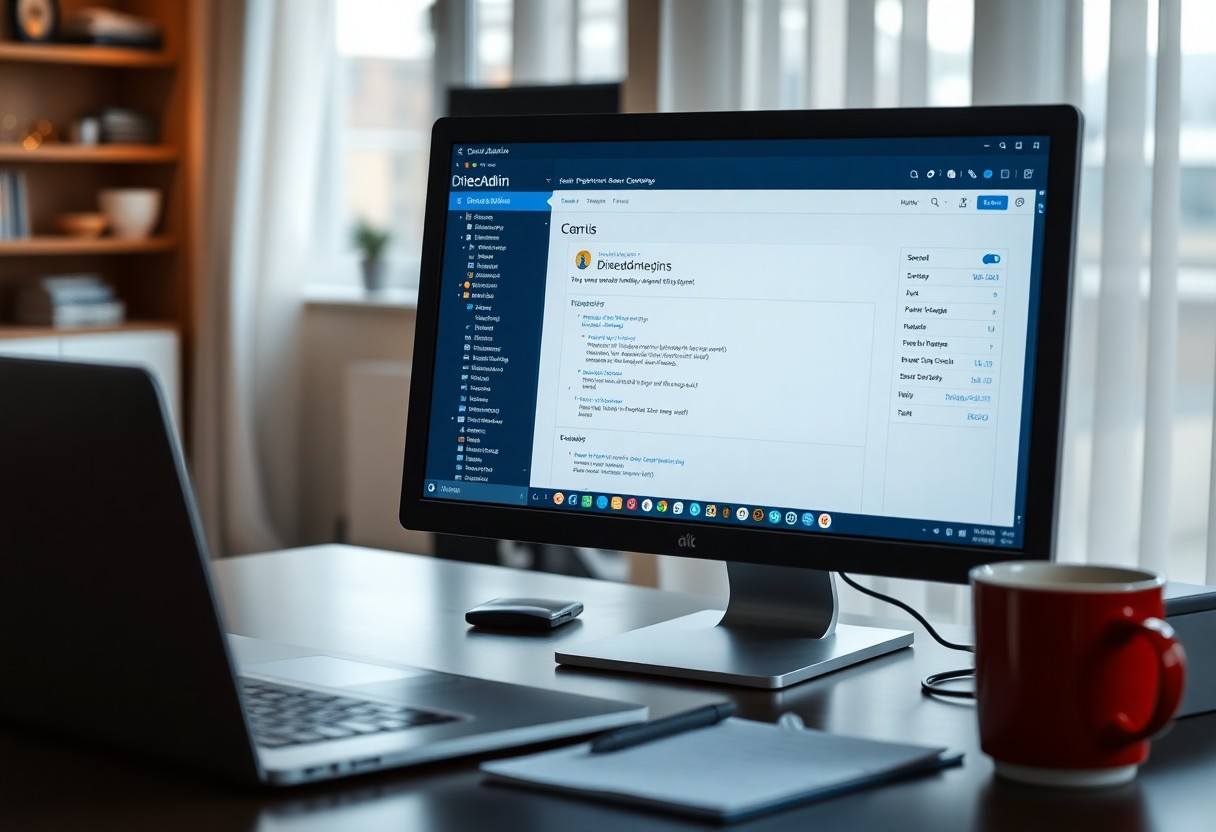Start typiDirectadmin How to in Hostocta.com
Just like any powerful tool, mastering DirectAdmin in Hostocta.com can significantly enhance your web hosting experience. In this guide, you'll discover how to navigate, manage your files, and effectively set up your domains all within the DirectAdmin interface. By following these steps, you’ll be equipped to streamline your website management processes while keeping your data secure. Let’s research into the imperative features that will empower you to take full control of your web hosting environment.
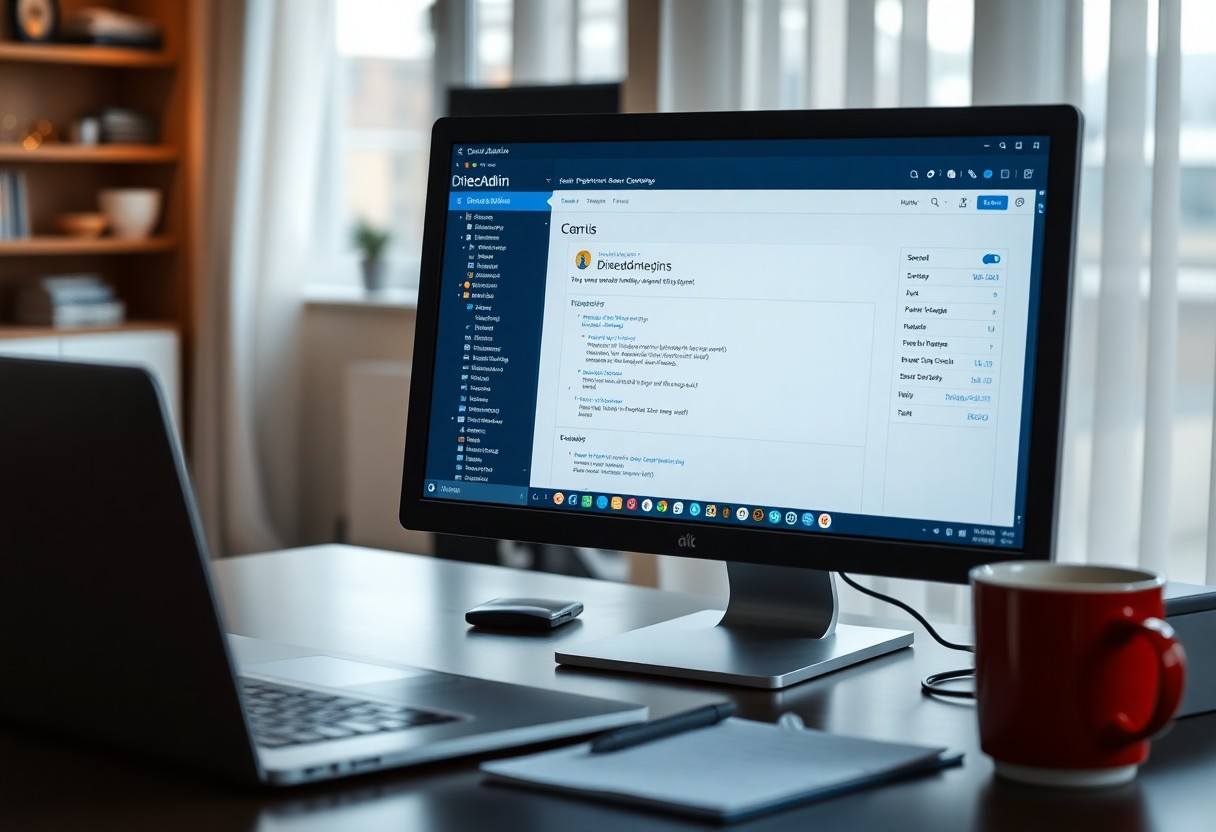
Key Takeaways:
Installation: Learn the step-by-step process of installing DirectAdmin on your server through Hostocta.com.
Configuration: Understand how to set up the necessary configurations to optimize your DirectAdmin environment.
User Management: Explore how to create and manage user accounts efficiently within DirectAdmin.
Domain Management: Gain insight into managing domains and subdomains seamlessly with DirectAdmin.
Support Resources: Access helpful resources and support options available on Hostocta.com for troubleshooting and enhancement.
Getting Started with DirectAdmin
A good starting point in your journey with DirectAdmin is understanding how to access the platform. By familiarizing yourself with the interface and features, you'll set a solid foundation for managing your web hosting needs effectively.
How to Access DirectAdmin
Little do many new users realize that accessing DirectAdmin is straightforward. Once your hosting account is set up with HostOcta.com, you will receive an email containing your DirectAdmin login credentials. This email is crucial as it includes the URL you will use to log in, typically formatted as yourdomain.com:2222 or a similar variation.
After obtaining your login URL, simply enter it into your web browser along with your username and password. Upon successful login, you'll be greeted with the DirectAdmin dashboard, where all the magic happens. Here, you can manage domains, databases, email accounts, and much more.
Tips for Setting Up Your Account
Even though setting up your DirectAdmin account may seem routine, there are several tips that can optimize your experience. First, take the time to customize your control panel settings. This includes modifying language preferences, email notifications, and your overall dashboard layout. A personalized environment will enhance your efficiency while navigating through the features.
Customize your control panel settings for a better experience.
Change default passwords for increased security.
Regularly back up your data to prevent loss.
Explore the documentation provided by HostOcta.com for additional guidance.
Assume that you follow these strategies; you will find using DirectAdmin to be not only intuitive but also efficient for managing your web hosting tasks.
Factors to Consider for Initial Configuration
To ensure a seamless experience, you should consider several factors for the initial configuration of your DirectAdmin. Start with setting up your primary domain and ensuring that it points correctly to the DirectAdmin server. This means updating DNS settings if necessary, to ensure smooth access to your hosted files.
Check your domain settings to ensure stability.
Set up FTP accounts for file management.
Consider your email configuration for business communications.
Review your security settings to protect your site.
This foundation will prevent issues down the line and ensure your direct control over your web hosting environment.
Clearly, focusing on these factors during the initial setup will set you in the right direction. In addition to ensuring that everything is correctly configured, consider the long-term impacts of these settings.
Assess your storage limits to avoid reaching a cap.
Monitor traffic patterns for your site.
Set disk quotas for additional FTP users.
Review your SSL settings for secure connections.
This strategic approach will lead you toward a productive experience with DirectAdmin, enabling you to manage your website with confidence.
Managing Domains
You have a vital role in managing domains effectively within DirectAdmin on Hostocta.com. This process allows you to create, configure, and maintain domains associated with your hosting account, ensuring that everything runs smoothly for your website. By understanding how to navigate these features, you’ll be equipped to handle your domain needs efficiently.
How to Create a New Domain
Any time you want to expand your online presence, you may find yourself needing to create a new domain. With DirectAdmin, this process is straightforward. First, log into your DirectAdmin control panel and navigate to the "Domain Setup" section. There, you will see an option to add a new domain. Enter the desired domain name and follow the prompts to complete the setup process. This allows you to easily manage multiple domains from a single account.
Additionally, make sure to consider the domain directory where you want your files to be stored, along with other relevant settings, such as email configurations and DNS records. This ensures that each domain is optimized for your specific needs.
Tips for Configuring Domain Settings
Clearly, configuring domain settings can significantly affect how your website performs and operates. To ensure everything is set up correctly, it’s necessary to focus on specific areas during configuration. Here are some helpful tips:
Adjust DNS records to point your domain to the appropriate servers.
Set up email accounts associated with your domain to enhance communication.
Utilize SSL certificates to secure your domain and build trust with your visitors.
Thou should pay close attention to these elements, as they play a significant role in your website's operational efficiency.
In addition to these critical aspects, you might consider enabling features such as redirects, subdomains, and custom error pages if necessary. These can improve user experience and website functionality:
Implement 301 redirects for SEO purposes.
Create subdomains for targeted content.
Customize error pages to guide users back to your site.
Thou may find that these enhancements greatly benefit your domain's management strategy.

Factors to Evaluate When Adding a Domain
For those looking to add a domain, it’s necessary to evaluate several key factors to ensure you make an informed decision. Consider the domain name and its relevance to your audience, as a memorable name can significantly impact your site's visibility. Additionally, review your hosting plan to ensure it can support multiple domains without compromising performance.
Other factors to keep in mind include your budget for domain registration and upkeep, as well as the availability of competitive alternatives. The alignment between your domain name, branding, and overall strategy should guide your decision-making process, ultimately ensuring that you make the best choice for your objectives.
Assess the availability of your desired domain name.
Consider the cost of maintaining and renewing the domain.
Evaluate your hosting needs for the new domain.
The understanding of these factors enhances your ability to manage your web presence effectively.
Plus, enhancing your knowledge about domain tools and resources can further equip you for effective domain management. Familiarize yourself with various configurations that are available to you, such as redirect options and hosting management tools:
Explore domain aliasing features for diverse needs.
Leveraging DNS management tools for customization.
Investigate third-party integrations that improve domain functionalities.
The insights you gather will empower you to make informed, effective decisions as you manage your domains within DirectAdmin on Hostocta.com.
Email Management
Your experience with email management in DirectAdmin through Hostocta.com can significantly impact how you organize, communicate, and run your day-to-day operations. A well-structured email system allows you to maintain professionalism while ensuring you stay connected with your clients, colleagues, and stakeholders. For an in-depth guide, check out this resource on how to set up hostname and server....
How to Set Up Email Accounts
While setting up email accounts in DirectAdmin is a straightforward process, it is necessary to configure each account with the correct settings to ensure smooth operation. Begin by logging into your DirectAdmin panel, then navigate to the Email Management section. From there, you can create new email accounts by providing the necessary details such as username, password, and assigned domain. Once created, these accounts can be accessed through webmail or configured in email client applications.
Furthermore, keeping your email accounts organized helps maintain efficient workflows. Ensure to regularly review account settings and available quotas, as necessary adjustments can help improve speed and performance. Properly managing your email accounts allows you to focus on your core activities without interruptions.
Tips for Managing Email Forwarders and Filters
While managing email forwarders and filters might seem complex, you can simplify this process by setting up functional rules that enhance your communication. Forwarders allow you to direct incoming emails to different accounts, making it easy to centralize messages within your preferred inboxes. Filters, on the other hand, help you sort and organize emails automatically based on criteria you define, like subject lines or sender addresses. These tools are necessary for ensuring that your inbox stays clutter-free and that you never miss an important message.
Forwarders often help to streamline your communication.
Filters sort incoming messages efficiently.
Organization is key to maintaining control over your email.
Perceiving the benefits of effective email management will enhance your overall efficiency and help you maintain a professional appearance.
While implementing various forwarders and filters, you should also consider using additional tools like autoresponders or vacation settings to enhance your email handling during absences. These features offer dynamic responses to clients and ensure clear communication. Provide clear instructions in your filters to prevent misdirected emails and always keep your settings updated.
Autoresponders keep clients informed during your unavailability.
Instructions help in minimizing confusion.
Settings need to be updated regularly.
Perceiving the full potential of your email management tools can lead to a more organized digital workspace.
Factors That Affect Email Deliverability
Email deliverability is influenced by a myriad of factors that you must understand for effective communication. The content of your emails, your domain reputation, and server configurations all play a pivotal role in ensuring that your messages reach the intended recipients. Poor deliverability can lead to frustration and a lack of trust from your clients, which can affect your overall business reputation.
Domain reputation is vital for ensuring messages are received.
Content quality can greatly influence deliverability rates.
Server configurations need to be properly set.
After adapting your strategies based on these considerations, you can remarkably enhance your email communication effectiveness.
It is necessary to assess your email sending practices regularly to avoid issues related to deliverability. Keeping your email list clean, ensuring compliance with spam regulations, and providing value in your messages are necessary for maintaining a positive sender reputation.
Email list hygiene is critical for success.
Spam regulations must be adhered to.
Value in messages leads to better engagement.
After understanding these factors, you will gain a better perspective on how to maintain effective email communication.
It is necessary to incorporate these best practices into your email management strategy without hesitation. Emphasizing the details about your email operation will lead to a more professional and productive correspondence with your audience.
File Management
Unlike many other hosting platforms, DirectAdmin provides a user-friendly interface for managing your files with great precision. Understanding the basics of file management is vital for anyone looking to effectively administer their web hosting service on Install guide. This chapter will research into various aspects of file management within DirectAdmin, ensuring you can navigate and utilize the system with confidence.
How to Upload Files via File Manager
On accessing the File Manager through your DirectAdmin panel, you will find a streamlined way to upload files directly to your hosting account. Simply click on the "Upload" link, select the files you want to upload from your local device, and confirm the action. The simplicity of this process allows you to manage your content without the need for complex FTP configurations.
Once your files are uploaded, you can organize and manage them more efficiently. Use the integrated features to rename, edit, or delete files as necessary. This makes the File Manager an indispensable tool for any web administrator, giving you direct control over your online assets.
Tips for Managing Files and Folders
Manager your files and folders wisely by employing key organizational strategies. Ensure that you create a structured hierarchy of folders to separate different types of content. This organization will not only help you find what you need quickly but also maintain the visual order of your directories. A systematic approach reduces confusion and enhances your efficiency.
Organizational structure – Keep related files together to streamline access.
Consistent naming conventions – Use clear and descriptive names for files and folders.
Regular backups – Always keep backups of important files to prevent data loss.
Thou can significantly improve your file management by focusing on these strategies diligently. Incorporating these practices will not only save you time and effort, but also enhance your overall user experience.
Factors to Consider for File Permissions
Files uploaded to your DirectAdmin account will require you to set appropriate permissions to ensure security and accessibility. Understanding how to manage these permissions can help protect your website while allowing authorized access to vital files. Typically, these permissions can be adjusted from the File Manager, enabling you to control who can read, write, or execute files.
File owner – Determine who owns the file and what permissions they have.
Group permissions – Manage permissions for users who are part of specific groups.
Public access – Decide whether files should be publicly accessible or restricted.
Assume that you're managing sensitive content, setting appropriate file permissions is particularly important. Proper management of permissions can prevent unauthorized access or modifications to your files, safeguarding your content from potential threats.
Folders also require appropriate permissions to ensure proper functionality. It’s vital to avoid setting overly permissive rights that could expose your content to security vulnerabilities.
Root permissions – Limit access to higher-level directories.
Folder accessibility – Decide which users or groups can enter and view folder contents.
Sub-folder policies – Inherit permissions where required, but customize them as needed.
Assume that you implement these practices without fail. Your file and folder permissions will remain robust, minimizing the risk of unauthorized access and ensuring smooth operations tailored to your needs.
Files stored on your hosting account need meticulous attention when it comes to management and permissions. Establishing a clear understanding of file ownership, permissions settings, and access levels allows you to maintain a secure and efficiently functioning environment.
Data integrity – Protect your files with correct permissions to avoid loss or corruption.
Compliance standards – Ensure that permissions align with industry-specific regulations.
Monitoring access – Regularly review who has access to critical files.
Assume that following these guidelines will aid you in creating a secure and efficient file management strategy within your DirectAdmin environment.
Database Management
Not only is managing databases crucial for the functionality of your web applications, but it also plays an integral role in ensuring data integrity and security. This chapter will guide you through the necessary steps to effectively create, manage, and optimize databases using DirectAdmin at Hostocta.com.
How to Create and Manage Databases
You will start by navigating to the DirectAdmin control panel and selecting the "MySQL Management" icon. Here, you can create a new database by entering a database name and selecting the username that will have access to it. After creating the database, you can manage it with options such as adding users, changing passwords, or deleting the database. Understanding the proper management options available is crucial for maintaining a smooth operation of your database.
Following the creation of your database, you can manage it through various interfaces, including phpMyAdmin, which is accessible through DirectAdmin. This tool allows you to perform queries, optimize tables, and export or import data. By familiarizing yourself with these management features, you will ensure that your databases are running effectively and efficiently.
Tips for Optimizing Database Performance
Any time you work with databases, it is vital to focus on performance optimization to maintain speed and efficiency. You should consider indexing your tables to improve query performance, as well as regularly updating statistics related to your database. Additionally, cleaning up unnecessary data and using an appropriate data type can significantly enhance performance.
Indexing your tables can lead to faster queries.
Regular updates on statistics enhance performance metrics.
Cleaning up unused data reduces strain on the server.
The performance of your databases can also be enhanced by monitoring and tuning your server resources. Use performance monitoring tools to analyze load, throughput, and responsiveness. Adjust configurations for memory allocation and connection limits accordingly to ensure your database serves its purpose without any lag.
Performance monitoring is crucial for effective database management.
Adjust configurations based on performance feedback.
Resource allocation can impact the overall performance.
Factors to Assess for Security in Database Management
Databases store sensitive information, making security a top priority in any management plan. You should assess several factors, including user permissions, encryption of data in transit and at rest, and regular backup procedures. Ensuring that only authorized users have access to your databases helps to mitigate security risks.
User permissions must be limited to crucial personnel.
Encryption protects data from unauthorized access.
Regular backups prevent data loss in case of an incident.
Database vulnerabilities can lead to serious breaches, so it's crucial to conduct routine security assessments to identify potential weaknesses in your setup. Implementing firewalls and intrusion detection systems can also serve as additional layers of protection against unauthorized access.
Routine security assessments help identify vulnerabilities.
Firewalls provide an crucial barrier for protection.
Intrusion detection systems reinforce your security measures.
A deep understanding of database management can significantly influence the success of your web applications. By optimizing performance and enhancing security, you will not only protect your data but also improve user experience. Staying informed about the latest practices in database management will be beneficial for your ongoing projects.
Security and Backups
Many website owners overlook the importance of implementing effective security measures and having a robust backup plan. Prioritizing the security of your server on Hostocta.com ensures that your data is protected from unauthorized access and potential breaches, while dependable backups ensure that you can recover your website should anything go wrong. This chapter will guide you through the security features that DirectAdmin offers and how you can utilize these for a safer online presence.
How to Implement Security Measures
An effective way to enhance your server's security is to make use of tools available in DirectAdmin. You can enable features such as firewall settings and IP blocking to protect your server from unwanted traffic. Additionally, considering secure protocol implementations like HTTPS will safeguard data transmission and mitigate security risks.
Moreover, regularly updating your software and applying any security patches will help you fend off vulnerabilities. Employing strong password policies and two-factor authentication will further secure your accounts against unauthorized access. These measures, combined with regular monitoring, will create a fortified environment for your website.
Tips for Regular Backup Procedures
Now, it's imperative to maintain regular backup procedures to ensure your data is safe and recoverable in the event of unexpected issues. By setting automated backups through the DirectAdmin backup system, you can regularly save your configurations and files. You can choose to back up your entire account or specific domains, depending on your preferences.
Additionally, keep your backups in multiple locations to avoid a single point of failure. Cloud storage solutions and external hard drives are excellent options for storing your backup data securely.
Utilize the DirectAdmin backup system for automated backups.
Store backups in multiple locations for better security.
Regularly verify your backup integrity to ensure reliability.
The importance of adhering to regular backup procedures cannot be overstated.
Factors Impacting Online Security
Security measures are often impacted by various factors including the complexity of passwords, the software you choose, and your overall approach to online management. Regularly elongated and complex passwords can add layers of protection, while out-of-date software may expose vulnerabilities that attackers can exploit. Therefore, a comprehensive approach to security will include these elements.
Ensure password complexity is continually reviewed.
Keep your software up to date to patch vulnerabilities.
Establish a well-rounded security policy for your team.
This comprehensive view on security will serve as a foundation for a safer online experience.
Regular assessments of these factors will bolster your defense against potential threats. By conducting security audits and remaining aware of emerging cyber threats, you can greatly enhance your site's resilience.
Conduct regular security audits on your website.
Stay informed about new cyber threats that may arise.
Incorporate user training to better prepare your team.
This continuous effort will fortify your defenses and prolong the security of your online presence.
Online Security Essentials
It’s important to understand that strong online security is an ongoing effort that requires attention and commitment. Leveraging DirectAdmin coupled with proactive measures and detailed backups will empower you to protect your valuable data more effectively. Your users will appreciate the effort, knowing their information is in safe hands, and you can reduce risks significantly.
Troubleshooting Common Issues
Once again, we're venturing into the nitty-gritty of DirectAdmin at Hostocta.com. When navigating your DirectAdmin panel, you might encounter some common issues that can disrupt your workflow. Luckily, with the right tools and knowledge, you can easily resolve these problems. If you find yourself struggling with configurations or errors, you may want to check out this useful guide on How to Use DirectAdmin With VPS.
How to Identify Common Problems
For successful troubleshooting, you first need to identify what the specific issue is. Look for signs such as error messages, functionality limits, or performance bottlenecks that may indicate an underlying problem. Gathering symptoms can help you establish a clear picture of what's going wrong, allowing you to search for solutions more effectively.
Once you have a list of symptoms, investigate their potential causes. For example, network issues might arise from server misconfigurations, or resource limitations could lead to unresponsive services. By pinpointing the nature of the problem, you can approach its resolution with greater precision.
Tips for Resolving Errors Effectively
Issues often arise unexpectedly, but with a systematic approach, you can tackle them efficiently. Utilize the following strategies:
Consult the documentation available online.
Check your server resource usage to diagnose limitations.
Contact the support team if necessary.
After taking these steps, you’ll be more adept at managing any obstacles that may come your way.
The key to resolving errors lies in comprehensive knowledge and hands-on experience with DirectAdmin. This hands-on approach not only speeds up the troubleshooting process but also bolsters your confidence in managing your server environment. You should also take notes on what works, so you can apply those solutions to future challenges:
Keep a log of issues and resolutions.
Experiment with different settings carefully.
Always backup your data before making changes.
After you have accumulated practical experiences, addressing problems will become a natural process.

Factors to Keep in Mind During Troubleshooting
Common mistakes during troubleshooting can lead to further complications in your DirectAdmin account. Thus, it's important to be aware of the pitfalls that you might encounter. One common factor to consider is not to make multiple changes simultaneously, as this can make it impossible to track what caused the issue. Effective troubleshooting requires a methodical approach where you change one variable at a time.
Another factor is understanding the impact of server configurations on the overall functionality of your DirectAdmin panel. Variations in settings can drastically alter how your services operate, and being mindful of these changes is important. You can avoid unwanted surprises by testing in a controlled space before making widespread adjustments:
Be aware of permission settings.
Double-check server logs regularly.
Familiarize yourself with server dependencies.
Knowing these factors supports your ability to troubleshoot effectively and mitigates the risk of making erroneous adjustments.
With a solid grasp of troubleshooting fundamentals, you can confidently navigate your way through the potential pitfalls of managing a DirectAdmin account. Your approach will improve over time, leading you to become more self-sufficient and skilled in resolving issues:
Maintain a clear focus on one problem at a time.
Adopt a systematic approach to your troubleshooting process.
Document your findings to build a knowledge base.
Knowing your environment and employing these strategies will empower you to maintain a smoothly operating DirectAdmin configuration.
Summing up
Taking this into account, understanding how to navigate DirectAdmin on Hostocta.com is crucial for optimizing your web hosting experience. By familiarizing yourself with the control panel’s features, you can manage your website more efficiently, streamline your tasks, and unlock a plethora of tools designed to enhance your digital presence. From setting up domains and email accounts to managing databases and security settings, having a clear grasp of DirectAdmin will empower you to maintain better control over your hosting environment.
Additionally, utilizing the resources available on Hostocta.com can further bolster your knowledge and skills within DirectAdmin. With well-structured guides and tutorials, you have the opportunity to explore various functionalities and troubleshooting tips in a user-friendly manner. By investing time in mastering these tools, you can ensure that your website operates smoothly and remains aligned with your goals, ultimately setting you on a path to success in the digital landscape.
FAQ
Q: What is Directadmin and how can I access it on Hostocta.com?
A: Directadmin is a web hosting control panel that enables users to manage their websites and hosting accounts easily. To access Directadmin on Hostocta.com, you need to log in to your Hostocta account. Once logged in, navigate to your hosting package, and you will find the option to access Directadmin. Click on the Directadmin link, and you will be redirected to the control panel login page.
Q: How do I create an email account using Directadmin on Hostocta.com?
A: To create an email account in Directadmin, log in to your Directadmin panel. Once inside, look for the "E-Mail Accounts" section. Click on it, and then you’ll see an option to "Add E-Mail Account." Fill in the required fields such as username, password, and quota, then click "Create." Your email account will be set up immediately.
Q: How can I back up my website in Directadmin on Hostocta.com?
A: To back up your website in Directadmin, log in to your panel and go to the "Administrator Tools" section. From there, select the "Backup" option. You can choose to back up your entire account or specific directories and databases. After selecting the desired options, click on the "Create Backup" button. The backup file will be generated and stored in your account.
Q: What steps do I need to take to set up a MySQL database using Directadmin?
A: To set up a MySQL database in Directadmin, log in to your control panel and navigate to the "MySQL Management" section. Click on "Create Database," and fill in the required information, such as the database name and associated user. After creating the database, you can also set privileges for the user. Once you've configured everything, click "Create" to set up your MySQL database successfully.
Q: How do I manage files and folders in Directadmin on Hostocta.com?
A: File management in Directadmin is a web hosting control panel that allows users to easily manage their websites, emails, and server settings.can be done through the "File Manager" section. Log in to your Directadmin account and click on "File Manager." This tool allows you to upload, delete, copy, and move files and folders within your hosting account. Use the interface to navigate through your directories, and select the actions you wish to perform on your files.
Q: Can I install WordPress using Directadmin on Hostocta.com?
A: Yes, you can install WordPress using Directadmin. First, log in to your Directadmin panel and navigate to the "Site Software" or "Softaculous Apps Installer" (if available). Look for WordPress and click on it. Follow the prompts to enter your site details and select the domain where you wish to install WordPress. After setting everything up, click "Install," and the process will start.
Q: How do I secure my website using Directadmin on Hostocta.com?
A: To secure your website using Directadmin, you can take several steps. First, enable SSL for your domain by navigating to the "SSL Certificates" section and generating a new certificate. Additionally, you can set up IP blocking by going to "IP Blocker," allowing you to prevent certain IP addresses from accessing your site. Moreover, make sure to keep all software and scripts updated to prevent vulnerabilities.ng here.